问题发生
在批量生成二维码的代码部署到linux服务器上后,报错,生成乱码的二维码,中文文字丢失,显示方框框
解决方案
在service层获取自己下载的文字路径,然后按照下面代码即可 可以在自己windows下电脑C:\Windows\Fonts自行复制 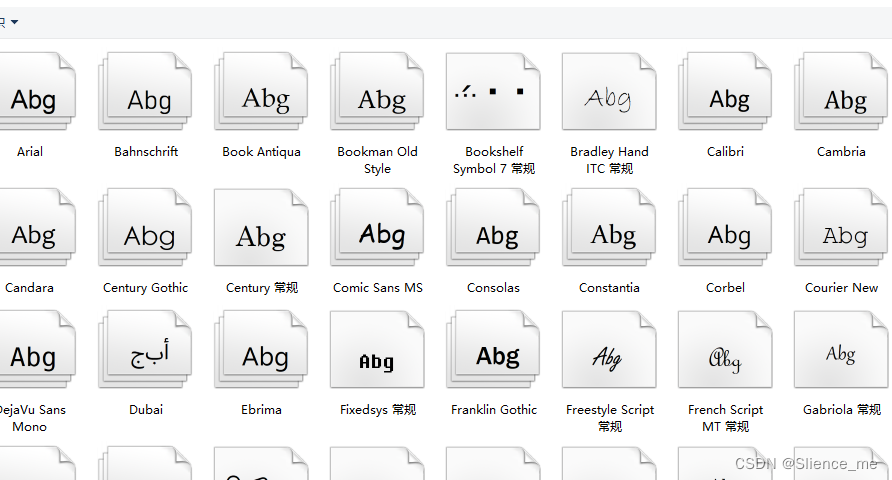
具体内容
1. 在ServiceImpl层
ApplicationHome ah = new ApplicationHome(getClass());
File parentPathStringLinux = ah.getSource();
String dirPath = parentPathStringLinux.getParentFile().toString().replace("\\", "/") + path;
//设置字体,大小
String filename = "SimHei.ttf";
File fontFile = new File(fontPath, filename);
Font font = new Font(fontFile.getAbsolutePath(), Font.PLAIN, 150);
然后再用该字体对象即可