Java面向对象与封装
第一章 面向对象思想
1.1 面向对象简述
面向过程:当需要实现一个功能的时候,每一个具体的步骤都要亲力亲为,详细处理每一个细节。 面向对象:当需要实现一个功能的时候,不关心具体的步骤,而是找一个已经具有该功能的人,来帮我做事儿。
import java.util.Arrays;
/*
面向过程:当需要实现一个功能的时候,每一个具体的步骤都要亲力亲为,详细处理每一个细节。
面向对象:当需要实现一个功能的时候,不关心具体的步骤,而是找一个已经具有该功能的人,来帮我做事儿。
*/
public class Demo01PrintArray {
public static void main(String[] args) {
int[] array = { 10, 20, 30, 40, 50, 60 };
// 要求打印格式为:[10, 20, 30, 40, 50]
// 使用面向过程,每一个步骤细节都要亲力亲为。
System.out.print("[");
for (int i = 0; i < array.length; i++) {
if (i == array.length - 1) { // 如果是最后一个元素
System.out.println(array[i] + "]");
} else { // 如果不是最后一个元素
System.out.print(array[i] + ", ");
}
}
System.out.println("==============");
// 使用面向对象
// 找一个JDK给我们提供好的Arrays类,
// 其中有一个toString方法,直接就能把数组变成想要的格式的字符串
System.out.println(Arrays.toString(array));
}
}
1.2 类和对象
1.3 类的定义
/*
定义一个类,用来模拟“学生”事物。其中就有两个组成部分:
属性(是什么):
姓名
年龄
行为(能做什么):
吃饭
睡觉
学习
对应到Java的类当中:
成员变量(属性):
String name; // 姓名
int age; // 年龄
成员方法(行为):
public void eat() {} // 吃饭
public void sleep() {} // 睡觉
public void study() {} // 学习
注意事项:
1. 成员变量是直接定义在类当中的,在方法外边。
2. 成员方法不要写static关键字。
*/
public class Student {
// 成员变量
String name; // 姓名
int age; // 姓名
// 成员方法
public void eat() {
System.out.println("吃饭饭!");
}
public void sleep() {
System.out.println("睡觉觉!");
}
public void study() {
System.out.println("学习!");
}
}
1.4 对象的使用
/*
通常情况下,一个类并不能直接使用,需要根据类创建一个对象,才能使用。
1. 导包:也就是指出需要使用的类,在什么位置。
import 包名称.类名称;
import demo01.Student;
对于和当前类属于同一个包的情况,可以省略导包语句不写。
2. 创建,格式:
类名称 对象名 = new 类名称();
Student stu = new Student();
3. 使用,分为两种情况:
使用成员变量:对象名.成员变量名
使用成员方法:对象名.成员方法名(参数)
(也就是,想用谁,就用对象名点儿谁。)
注意事项:
如果成员变量没有进行赋值,那么将会有一个默认值,规则和数组一样。
*/
public class Demo02Student {
public static void main(String[] args) {
// 1. 导包。
// 我需要使用的Student类,和我自己Demo02Student位于同一个包下,所以省略导包语句不写
// 2. 创建,格式:
// 类名称 对象名 = new 类名称();
// 根据Student类,创建了一个名为stu的对象
Student stu = new Student();
// 3. 使用其中的成员变量,格式:
// 对象名.成员变量名
System.out.println(stu.name); // null
System.out.println(stu.age); // 0
System.out.println("=============");
// 改变对象当中的成员变量数值内容
// 将右侧的字符串,赋值交给stu对象当中的name成员变量
stu.name = "赵丽颖";
stu.age = 18;
System.out.println(stu.name); // 赵丽颖
System.out.println(stu.age); // 18
System.out.println("=============");
// 4. 使用对象的成员方法,格式:
// 对象名.成员方法名()
stu.eat();
stu.sleep();
stu.study();
}
}
1.5 类与对象的练习
手机类练习
创建类
/*
定义一个类,用来模拟“手机”事物。
属性:品牌、价格、颜色
行为:打电话、发短信
对应到类当中:
成员变量(属性):
String brand; // 品牌
double price; // 价格
String color; // 颜色
成员方法(行为):
public void call(String who) {} // 打电话
public void sendMessage() {} // 群发短信
*/
public class Phone {
// 成员变量
String brand; // 品牌
double price; // 价格
String color; // 颜色
// 成员方法
public void call(String who) {
System.out.println("给" + who + "打电话");
}
public void sendMessage() {
System.out.println("群发短信");
}
}
创建对象
public class Demo01PhoneOne {
public static void main(String[] args) {
// 根据Phone类,创建一个名为one的对象
// 格式:类名称 对象名 = new 类名称();
Phone one = new Phone();
System.out.println(one.brand); // null
System.out.println(one.price); // 0.0
System.out.println(one.color); // null
System.out.println("=========");
one.brand = "苹果";
one.price = 8388.0;
one.color = "黑色";
System.out.println(one.brand); // 苹果
System.out.println(one.price); // 8388.0
System.out.println(one.color); // 黑色
System.out.println("=========");
one.call("乔布斯"); // 给乔布斯打电话
one.sendMessage(); // 群发短信
}
}
1.6 对象内存图
只有一个对象的内存图
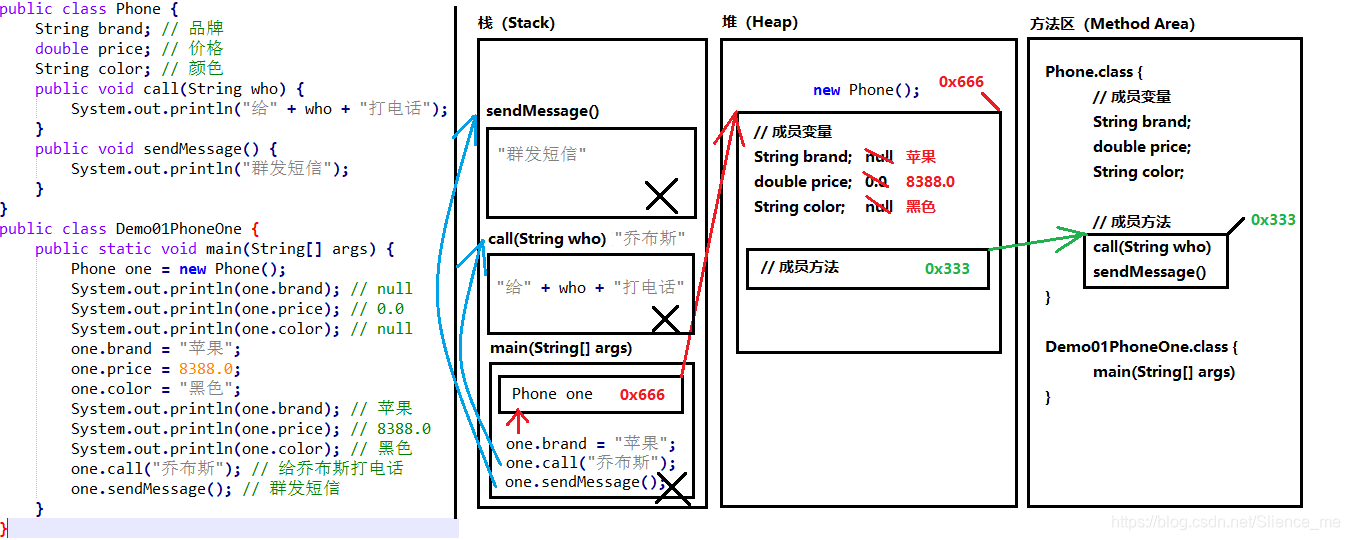
public class Demo01PhoneOne {
public static void main(String[] args) {
// 根据Phone类,创建一个名为one的对象
// 格式:类名称 对象名 = new 类名称();
Phone one = new Phone();
System.out.println(one.brand); // null
System.out.println(one.price); // 0.0
System.out.println(one.color); // null
System.out.println("=========");
one.brand = "苹果";
one.price = 8388.0;
one.color = "黑色";
System.out.println(one.brand); // 苹果
System.out.println(one.price); // 8388.0
System.out.println(one.color); // 黑色
System.out.println("=========");
one.call("乔布斯"); // 给乔布斯打电话
one.sendMessage(); // 群发短信
}
}
有两个对象的内存图
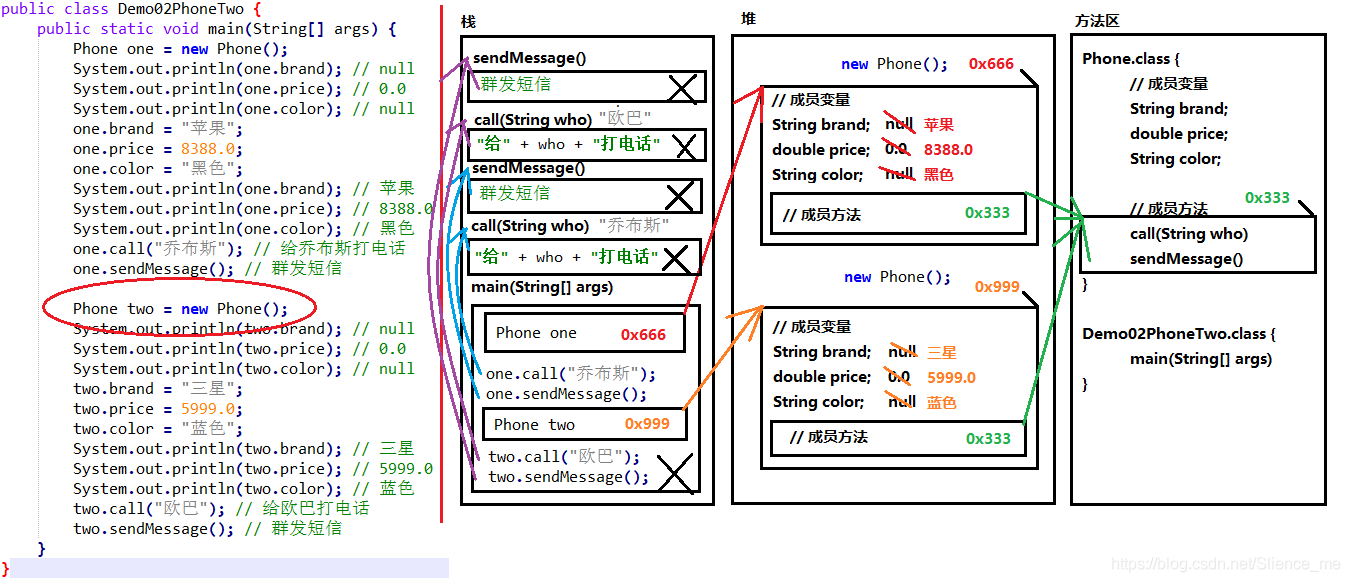
public class Demo02PhoneTwo {
public static void main(String[] args) {
Phone one = new Phone();
System.out.println(one.brand); // null
System.out.println(one.price); // 0.0
System.out.println(one.color); // null
System.out.println("=========");
one.brand = "苹果";
one.price = 8388.0;
one.color = "黑色";
System.out.println(one.brand); // 苹果
System.out.println(one.price); // 8388.0
System.out.println(one.color); // 黑色
System.out.println("=========");
one.call("乔布斯"); // 给乔布斯打电话
one.sendMessage(); // 群发短信
System.out.println("=========");
Phone two = new Phone();
System.out.println(two.brand); // null
System.out.println(two.price); // 0.0
System.out.println(two.color); // null
System.out.println("=========");
two.brand = "三星";
two.price = 5999.0;
two.color = "蓝色";
System.out.println(two.brand); // 三星
System.out.println(two.price); // 5999.0
System.out.println(two.color); // 蓝色
System.out.println("=========");
two.call("欧巴"); // 给欧巴打电话
two.sendMessage(); // 群发短信
}
}
两个引用指向同一个对象的内存图
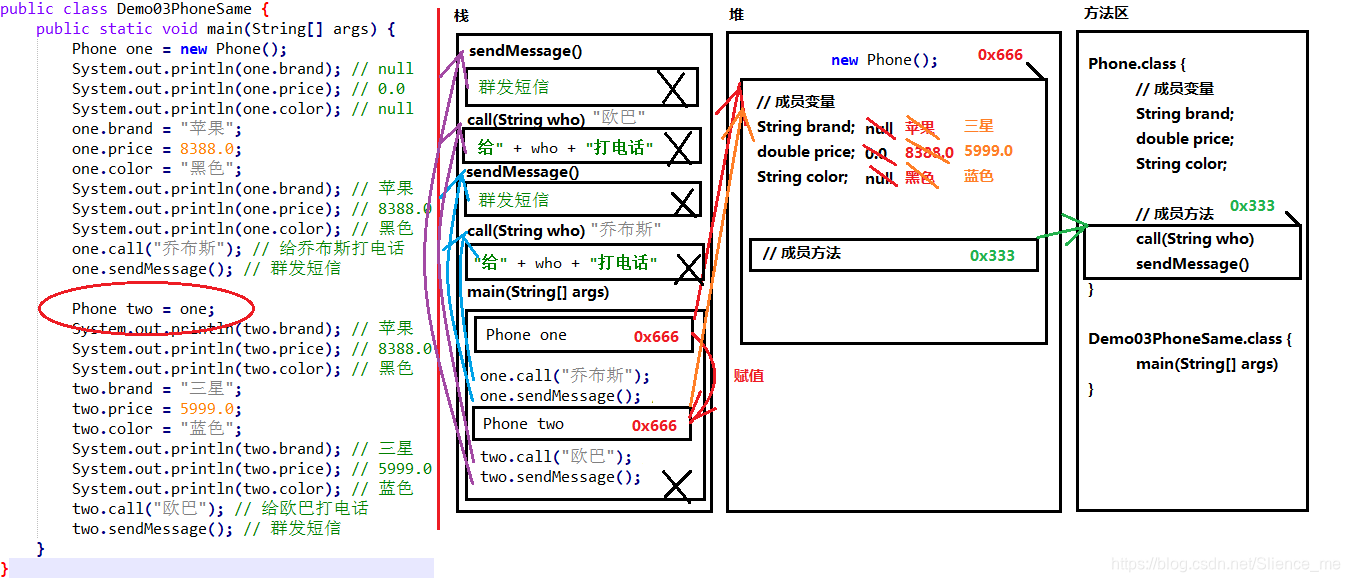
public class Demo03PhoneSame {
public static void main(String[] args) {
Phone one = new Phone();
System.out.println(one.brand); // null
System.out.println(one.price); // 0.0
System.out.println(one.color); // null
System.out.println("=========");
one.brand = "苹果";
one.price = 8388.0;
one.color = "黑色";
System.out.println(one.brand); // 苹果
System.out.println(one.price); // 8388.0
System.out.println(one.color); // 黑色
System.out.println("=========");
one.call("乔布斯"); // 给乔布斯打电话
one.sendMessage(); // 群发短信
System.out.println("=========");
// 将one当中保存的对象地址值赋值给two
Phone two = one;
System.out.println(two.brand); // 苹果
System.out.println(two.price); // 8388.0
System.out.println(two.color); // 黑色
System.out.println("=========");
two.brand = "三星";
two.price = 5999.0;
two.color = "蓝色";
System.out.println(two.brand); // 三星
System.out.println(two.price); // 5999.0
System.out.println(two.color); // 蓝色
System.out.println("=========");
two.call("欧巴"); // 给欧巴打电话
two.sendMessage(); // 群发短信
}
}
使用对象类型作为方法的参数
public class Demo04PhoneParam {
public static void main(String[] args) {
Phone one = new Phone();
one.brand = "苹果";
one.price = 8388.0;
one.color = "土豪金";
method(one); // 传递进去的参数其实就是地址值
}
public static void method(Phone param) {
System.out.println(param.brand); // 苹果
System.out.println(param.price); // 8388.0
System.out.println(param.color); // 土豪金
}
}
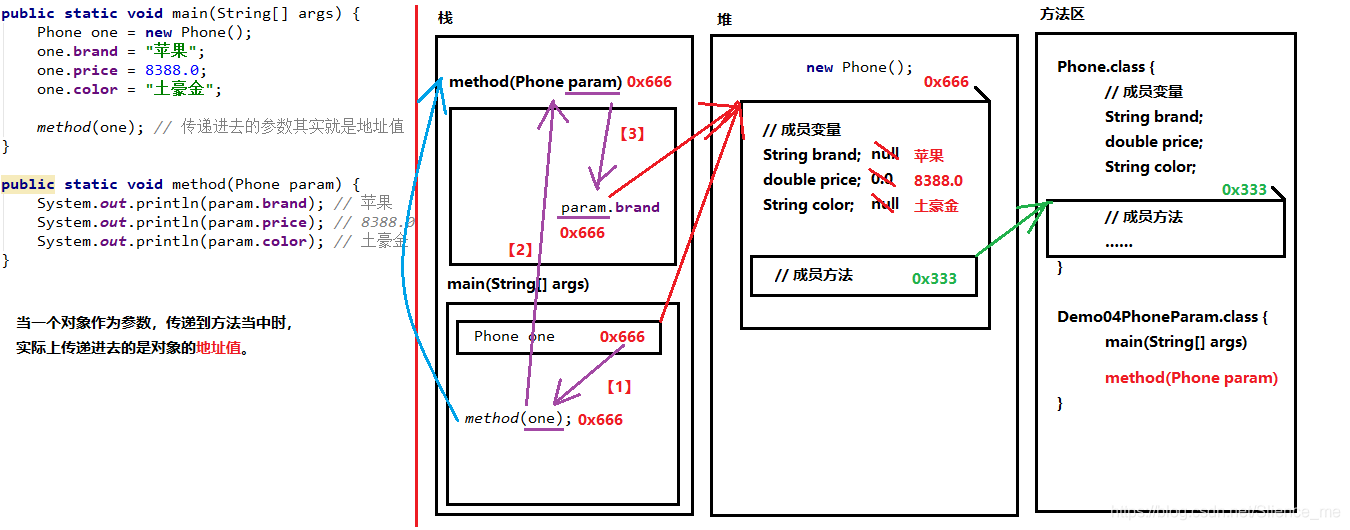
使用对象类型作为方法的返回值
public class Demo05PhoneReturn {
public static void main(String[] args) {
Phone two = getPhone();
System.out.println(two.brand); // 苹果
System.out.println(two.price); // 8388.0
System.out.println(two.color); // 玫瑰金
}
public static Phone getPhone() {
Phone one = new Phone();
one.brand = "苹果";
one.price = 8388.0;
one.color = "玫瑰金";
return one;
}
}
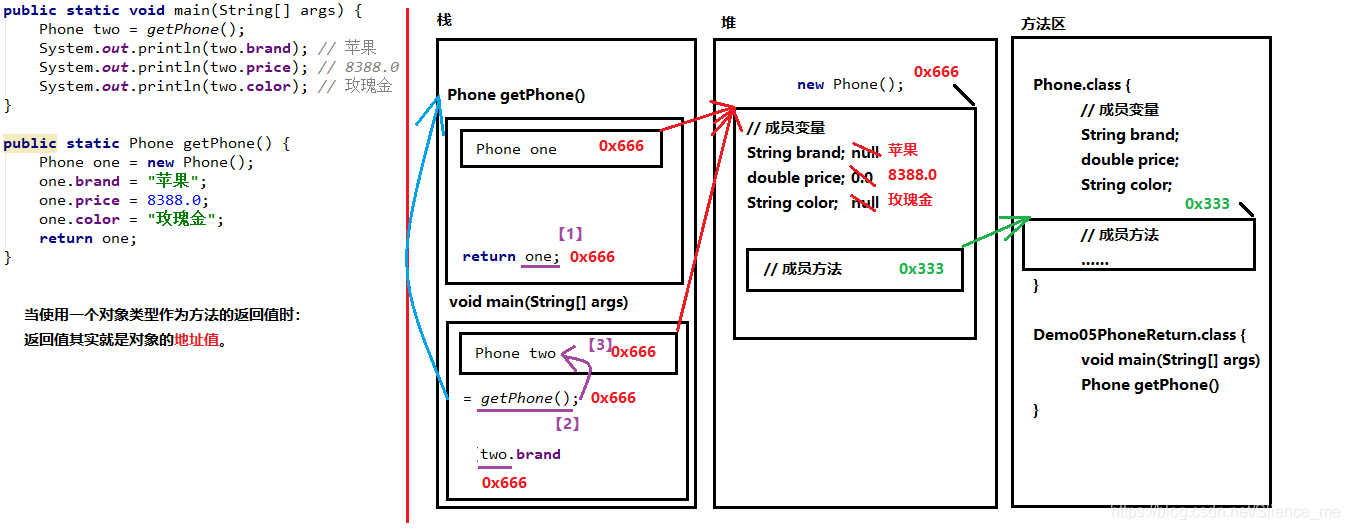
1.7 成员变量与局部变量的区别
/*
局部变量和成员变量
1. 定义的位置不一样【重点】
局部变量:在方法的内部
成员变量:在方法的外部,直接写在类当中
2. 作用范围不一样【重点】
局部变量:只有方法当中才可以使用,出了方法就不能再用
成员变量:整个类全都可以通用。
3. 默认值不一样【重点】
局部变量:没有默认值,如果要想使用,必须手动进行赋值
成员变量:如果没有赋值,会有默认值,规则和数组一样
4. 内存的位置不一样(了解)
局部变量:位于栈内存
成员变量:位于堆内存
5. 生命周期不一样(了解)
局部变量:随着方法进栈而诞生,随着方法出栈而消失
成员变量:随着对象创建而诞生,随着对象被垃圾回收而消失
*/
public class Demo01VariableDifference {
String name; // 成员变量
public void methodA() {
int num = 20; // 局部变量
System.out.println(num);
System.out.println(name);
}
public void methodB(int param) { // 方法的参数就是局部变量
// 参数在方法调用的时候,必然会被赋值的。
System.out.println(param);
int age; // 局部变量
// System.out.println(age); // 没赋值不能用
// System.out.println(num); // 错误写法!
System.out.println(name);
}
}
第二章 面向对象三大特征
1. 封装性
/*
面向对象三大特征:封装、继承、多态。
封装性在Java当中的体现:
1. 方法就是一种封装
2. 关键字private也是一种封装
封装就是将一些细节信息隐藏起来,对于外界不可见。
*/
public class Demo02Method {
public static void main(String[] args) {
int[] array = {5, 15, 25, 20, 100};
int max = getMax(array);
System.out.println("最大值:" + max);
}
// 给我一个数组,我还给你一个最大值
public static int getMax(int[] array) {
int max = array[0];
for (int i = 1; i < array.length; i++) {
if (array[i] > max) {
max = array[i];
}
}
return max;
}
}
定义Person类
/*
问题描述:定义Person的年龄时,无法阻止不合理的数值被设置进来。
解决方案:用private关键字将需要保护的成员变量进行修饰。
一旦使用了private进行修饰,那么本类当中仍然可以随意访问。
但是!超出了本类范围之外就不能再直接访问了。
间接访问private成员变量,就是定义一对儿Getter/Setter方法
必须叫setXxx或者是getXxx命名规则。
对于Getter来说,不能有参数,返回值类型和成员变量对应;
对于Setter来说,不能有返回值,参数类型和成员变量对应。
*/
public class Person {
String name; // 姓名
private int age; // 年龄
public void show() {
System.out.println("我叫:" + name + ",年龄:" + age);
}
// 这个成员方法,专门用于向age设置数据
public void setAge(int num) {
if (num < 100 && num >= 0) { // 如果是合理情况
age = num;
} else {
System.out.println("数据不合理!");
}
}
// 这个成员方法,专门私语获取age的数据
public int getAge() {
return age;
}
}
定义类Person的对象
public class Demo03Person {
public static void main(String[] args) {
Person person = new Person();
person.show();
person.name = "赵丽颖";
// person.age = -20; // 直接访问private内容,错误写法!
person.setAge(20);
person.show();
}
}
定义Student类
/*
对于基本类型当中的boolean值,Getter方法一定要写成isXxx的形式,而setXxx规则不变。
*/
public class Student {
private String name; // 姓名
private int age; // 年龄
private boolean male; // 是不是爷们儿
public void setMale(boolean b) {
male = b;
}
public boolean isMale() {
return male;
}
public void setName(String str) {
name = str;
}
public String getName() {
return name;
}
public void setAge(int num) {
age = num;
}
public int getAge() {
return age;
}
}
定义student对象
public class Demo04Student {
public static void main(String[] args) {
Student stu = new Student();
stu.setName("鹿晗");
stu.setAge(20);
stu.setMale(true);
System.out.println("姓名:" + stu.getName());
System.out.println("年龄:" + stu.getAge());
System.out.println("是不是爷们儿:" + stu.isMale());
}
}
2. this指针的作用
定义Person类
/*
当方法的局部变量和类的成员变量重名的时候,根据“就近原则”,优先使用局部变量。
如果需要访问本类当中的成员变量,需要使用格式:
this.成员变量名
“通过谁调用的方法,谁就是this。”
*/
public class Person {
String name; // 我自己的名字
// 参数name是对方的名字
// 成员变量name是自己的名字
public void sayHello(String name) {
System.out.println(name + ",你好。我是" + this.name);
System.out.println(this);
}
}
定义Person对象
public class Demo01Person {
public static void main(String[] args) {
Person person = new Person();
// 设置我自己的名字
person.name = "王健林";
person.sayHello("王思聪");
System.out.println(person); // 地址值
}
}
3. 构造方法
/*
一个标准的类通常要拥有下面四个组成部分:
1. 所有的成员变量都要使用private关键字修饰
2. 为每一个成员变量编写一对儿Getter/Setter方法
3. 编写一个无参数的构造方法
4. 编写一个全参数的构造方法
这样标准的类也叫做Java Bean
*/
public class Student {
private String name; // 姓名
private int age; // 年龄
public Student() {
}
public Student(String name, int age) {
this.name = name;
this.age = age;
}
public String getName() {
return name;
}
public void setName(String name) {
this.name = name;
}
public int getAge() {
return age;
}
public void setAge(int age) {
this.age = age;
}
}
public class Demo01Student {
public static void main(String[] args) {
Student stu1 = new Student();
stu1.setName("迪丽热巴");
stu1.setAge(20);
System.out.println("姓名:" + stu1.getName() + ",年龄:" + stu1.getAge());
System.out.println("=================");
Student stu2 = new Student("古力娜扎", 21);
System.out.println("姓名:" + stu2.getName() + ",年龄:" + stu2.getAge());
stu2.setAge(22);
System.out.println("姓名:" + stu2.getName() + ",年龄:" + stu2.getAge());
}
}
文档信息
- 本文作者:slience_me
- 本文链接:https://slienceme.xyz/2021/01/09/Java%E9%9D%A2%E5%90%91%E5%AF%B9%E8%B1%A1%E4%B8%8E%E5%B0%81%E8%A3%85/
- 版权声明:自由转载-非商用-非衍生-保持署名(创意共享3.0许可证)